jQueryで「ユーザエージェント」を識別
↓
「iPhone」、「Android」+「Mobile」にバナーを表示
バナーは画像ではなく「javascriptでテキスト出力」+「外部CSS読み込み」。
HTML(ページの最上部に記載)
|
1 |
<div id="smartphone"></div> |
CSS(smartphone.css)
|
1 2 3 4 5 6 7 8 9 10 |
#smartphone { width: 90%; text-align:center; font-size:36px; border:#969696 solid; padding:30px; margin:20px auto; border-radius: 10px; background-color:#f4b98a; } |
jQuery(リンク js/jquery-2.1.0.min.js 設置の場合)
|
1 |
<script src="js/jquery-2.1.0.min.js"></script> |
jQuery(HTMLのID=smartphone CSS=css/smartphone.css 設置の場合)
|
1 2 3 4 5 6 7 8 9 10 11 12 13 14 |
<script type="text/javascript"> $(document).ready(function(){ if ( navigator.userAgent.indexOf('iPhone') > 0 ||(navigator.userAgent.indexOf('Android') > 0 && navigator.userAgent.indexOf('Mobile') > 0)) { $("head").append("<link>"); css = $("head").children(":last"); css.attr({ rel: "stylesheet", type: "text/css", href: "css/smartphone.css" }); $("#smartphone").html('<p><a href="http://www.rakuten.co.jp/●●●●●/">スマートフォンサイトはこちら</a></p>'); } }); </script> |
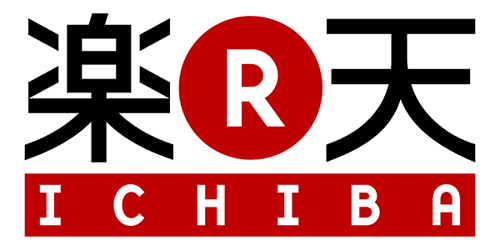


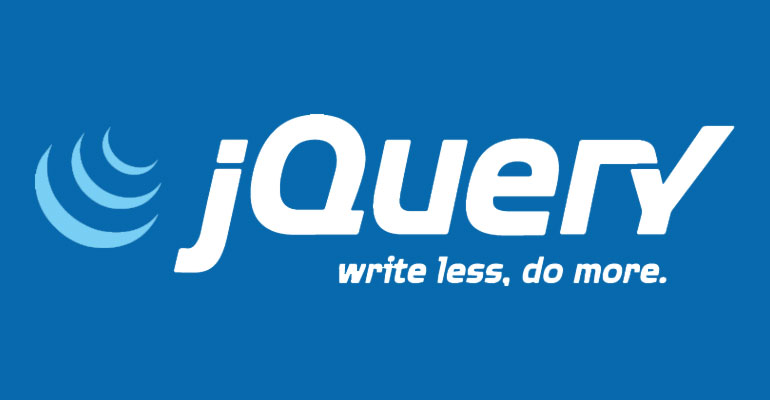
コメント