ワードプレスのテーマに公式の「Twenty Seventeen」の設定・カスタマイズ方法を記載していきたいと思います。※随時更新します。
子テーマを作る
ますは最初にやること、子テーマの作成ですね。
フォルダ名 Twenty Seventeen Child
構成ファイル
style.css (最低限必要なもの)
|
1 2 3 4 |
/* Theme Name: Twenty Seventeen Child Template: twentyseventeen */ |
functions.php
|
1 2 3 4 5 6 7 8 9 |
<?php add_action( 'wp_enqueue_scripts', 'theme_enqueue_styles' ); function theme_enqueue_styles() { wp_enqueue_style( 'parent-style', get_template_directory_uri() . '/style.css' ); wp_enqueue_style( 'child-style', get_stylesheet_directory_uri() . '/style.css', array('parent-style') ); } |
|
1 2 3 4 5 6 7 8 9 10 |
<?php add_action( 'wp_enqueue_scripts', 'theme_enqueue_styles' ); function theme_enqueue_styles() { wp_enqueue_style( 'parent-style', get_template_directory_uri() . '/style.css' ); wp_enqueue_style( 'child-style', get_stylesheet_directory_uri() . '/style.css', array('parent-style'), filemtime( get_theme_file_path( 'style.css' ) ) ); } |
参考 WordPressで子テーマのCSS修正が反映されない場合
フォルダごと wp-content/themes にアップロードします。
必用なプラグインを入れる
Really Simple SSL
SSL化は必須なので「Really Simple SSL」をインストール後有効化します。
Akismet Anti-Spam (アンチスパム)
取得している「API キー」を入力します。
※アカウント登録が必要です。
SiteGuard WP Plugin
管理者ページURLを https://●●●●●/wp-admin/ から変更します。※不正サクセス防止

テンプレートTwenty Seventeen<コンテンツの幅を変える>
ワードプレスのテンプレート「Twenty Seventeen」、テーマオプションで固定ページレイアウトを1カラム、2カラム選ぶことが出来ますが1カラムのコンテンツ幅がちょっと狭い。 ※メインカラムの最大幅は 2カラムレイアウトで 525px...
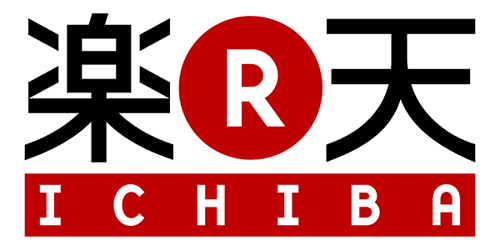

コメント