Twenty Seventeenはどんなテーマ
2017年のデフォルトテーマ、ページセクションを組み合わせたフロントページレイアウトが特徴です。
詳しくはこちらを参照してください。
子テーマの作成
wp-content/themes/以下に 「twentyseventeen-child 」 ディレクトリを作成する。
※wp-content/themes/twentyseventeen-child
ディレクトリ内に「style.css」と「functions.php」を設置する。
「style.css」に最低限必要な項目
|
1 2 3 4 |
/* Theme Name: Twenty Seventeen Child Template: twentyseventeen */ |
「functions.php」に最低限必要な項目
|
1 2 3 4 5 6 |
<?php add_action( 'wp_enqueue_scripts', 'theme_enqueue_styles' ); function theme_enqueue_styles() { wp_enqueue_style( 'parent-style', get_template_directory_uri() . '/style.css' ); } |
|
1 2 3 4 5 6 7 8 9 |
<?php add_action( 'wp_enqueue_scripts', 'theme_enqueue_styles' ); function theme_enqueue_styles() { wp_enqueue_style( 'parent-style', get_template_directory_uri() . '/style.css' ); wp_enqueue_style( 'child-style', get_stylesheet_directory_uri() . '/style.css', array('parent-style') ); } |
|
1 2 3 4 5 6 7 8 9 10 |
<?php add_action( 'wp_enqueue_scripts', 'theme_enqueue_styles' ); function theme_enqueue_styles() { wp_enqueue_style( 'parent-style', get_template_directory_uri() . '/style.css' ); wp_enqueue_style( 'child-style', get_stylesheet_directory_uri() . '/style.css', array('parent-style'), filemtime( get_theme_file_path( 'style.css' ) ) ); } |
まずはカスタマイザーを起動する
テーマをインストールした後はいろいろいじりたくなりますがこのTwenty Seventeenはフロントページ(トップページ)がキモなのでまずはカスタマイザーを起動してスターターコンテンツを作成します。
- 管理画面にログインから「外観」->「カスタマイズ」->カスタマイザーを起動する。
- 「公開」をクリックする。
- カスタマイザーを閉じる。
スターターコンテンツとはサンプルなのですがこのサンプルがないと後から作成するのは大変面倒です。カスタマイザーを起動してサンプルの固定ページ
- ホームページ
- ホームページセクション
- 会社概要
- ブログ
- お問い合わせ
を改造することをおすすめします。
まずはカスタマイザーを起動する前に固定ページや投稿をしてしまった
こうなってしまった場合は管理画面からサンプルページを作成するのは不可能です、しかしデータベースをいじることでカスタマイザーが起動します。
- phpMyAdmin でwp_options テーブルを開く。
- 「fresh_site」の行を編集し、値「0」を「1」に変更する。
私もやってしまったのですが、この方法で既に作成してしまったコンテンツ以外にサンプル固定ページ、サンプルウィジェットが追加されました。
参考 実録 WordPress Twenty Seventeen のカスタマイズ


コメント